![]() Make sure that [Fax] is selected.
Make sure that [Fax] is selected.
![]() Enter the fax number using the number keys.
Enter the fax number using the number keys.
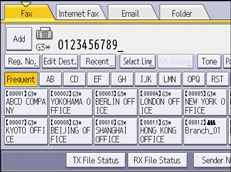
To add a destination, press [Add], and then specify the next destination.
If you use the Address Book to specify the next destination, press the destination key.
![]()
You can insert pauses and tones in a fax number. For details, see Procedure for entering a pause (classic) or Procedure for entering a tone (classic).
If the optional extra G3 interface unit is installed, select the line you want to use before pressing [Start]. For details about selecting a line, see Changing the Line Port.
For the maximum number of digits that can be included in a destination, see Maximum Values.
