You can change the user name for a stored document.
![]() Select a folder.
Select a folder.
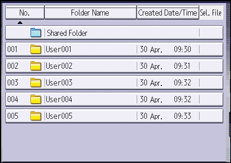
![]() Select the document whose user name you want to change.
Select the document whose user name you want to change.
![]() Press [Change File Info.].
Press [Change File Info.].
![]() Press [Change User Name].
Press [Change User Name].
![]() Specify a new user name, and then press [OK].
Specify a new user name, and then press [OK].
![]() Press [OK].
Press [OK].
![]() Press [Up One Level].
Press [Up One Level].
