You can copy a two-page spread original onto both sides of the paper.
![]()
You cannot use the ADF with this function.
There are two types of Spread Duplex.
Spread ![]() 2 Sided
2 Sided
Copies a two-page spread original onto one sheet with one page per side.
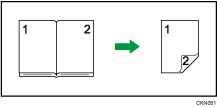
Spread ![]() 2 Sided (Spread)
2 Sided (Spread)
Copies each two-page spread original as it is onto both sides of a sheet.
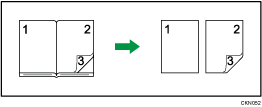
The following table shows the paper sizes for Spread ![]() 2 Sided when the reproduction ratio is 100%:
2 Sided when the reproduction ratio is 100%:
Original |
Paper |
|---|---|
A3 |
A4 |
B4 JIS |
B5 JIS |
A4 |
A5 |
11 × 17 |
81/2 × 11 |
81/2 × 11 |
51/2 × 81/2 |
![]() When Using the Copy Application
When Using the Copy Application
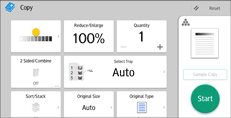
About how to use the application's screen, see "Copy Screen".
![]() When Using the Copier (Classic) Application
When Using the Copier (Classic) Application
For details about how to use the Classic Copier function, see Procedure for Spread![]() 2 Sided (classic).
2 Sided (classic).
![]()
Originals whose sizes and orientations are different cannot be copied.
You can change the orientation for copy. For details, see Specifying the Original and Copy Orientation.
