Reduces the image to 93% of its original size and places the reduced image at the center. By combining it with the Reduce / Enlarge functions, you can further increase a margin.
![]() When Using the Copy Application
When Using the Copy Application
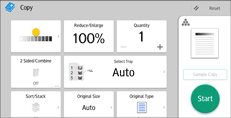
About how to use the application's screen, see "Copy Screen".
![]() When Using the Copier (Classic) Application
When Using the Copier (Classic) Application
For details about how to use the Classic Copier function, see Procedure for using Create Margin (classic).
