Adjusts the outline of an image.
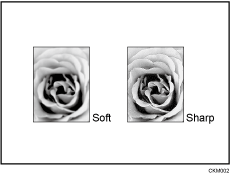
![]() Adjust the image quality by pressing [Soft] or [Sharp].
Adjust the image quality by pressing [Soft] or [Sharp].
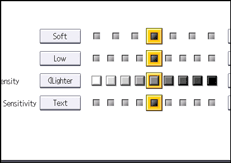
![]()
For details about how to adjust the copy quality, see Image Adjustment.
Adjusts the outline of an image.
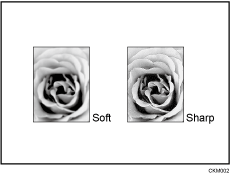
![]() Adjust the image quality by pressing [Soft] or [Sharp].
Adjust the image quality by pressing [Soft] or [Sharp].
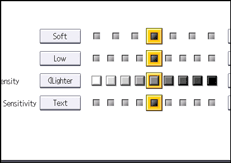
![]()
For details about how to adjust the copy quality, see Image Adjustment.