![]() Press [Dup./Combine/Series].
Press [Dup./Combine/Series].
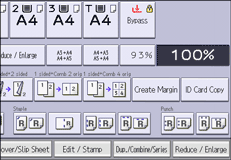
![]() Press [Combine].
Press [Combine].
![]() Select [1 Sided] or [2 Sided] for [Original:].
Select [1 Sided] or [2 Sided] for [Original:].
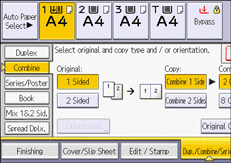
![]() Press [Combine 2 Sides].
Press [Combine 2 Sides].
![]() Press [Orientation].
Press [Orientation].
![]() Select [Top to Top] or [Top to Bottom] for [Original:] if the original is two-sided.
Select [Top to Top] or [Top to Bottom] for [Original:] if the original is two-sided.
![]() Select [Top to Top] or [Top to Bottom] for [Original:] and/or [Copy:], and then press [OK].
Select [Top to Top] or [Top to Bottom] for [Original:] and/or [Copy:], and then press [OK].
![]() Select the number of originals to combine.
Select the number of originals to combine.
![]() Press [Original Orientation].
Press [Original Orientation].
![]() Select the original orientation, and then press [OK] twice.
Select the original orientation, and then press [OK] twice.
![]() Select the paper size.
Select the paper size.
![]() Place the originals, and then press [Start].
Place the originals, and then press [Start].
