Top Page > Copy/Document Server > Specifying the Settings for Originals > Specifying Original Sizes > Selecting a Regular Size for the Original > Procedure for selecting a regular size for the original (classic)
 Press [Original Settings].
Press [Original Settings].
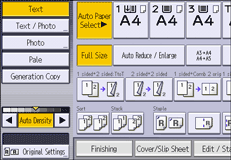
 Press [Original Size].
Press [Original Size].
 Select the size of original.
Select the size of original.
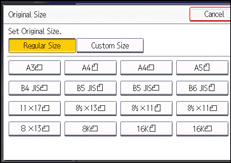
 Press [OK] twice.
Press [OK] twice.
![]() Press [Original Settings].
Press [Original Settings].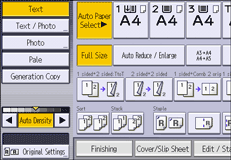
![]() Press [Original Size].
Press [Original Size].![]() Select the size of original.
Select the size of original.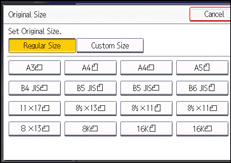
![]() Press [OK] twice.
Press [OK] twice.