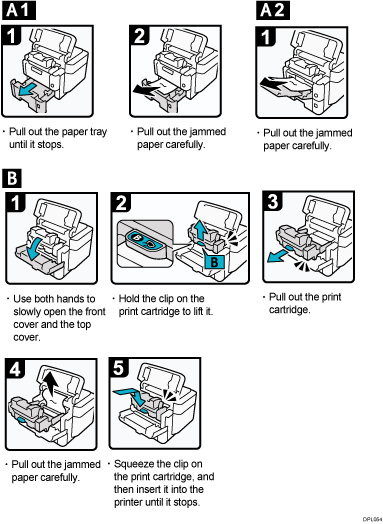
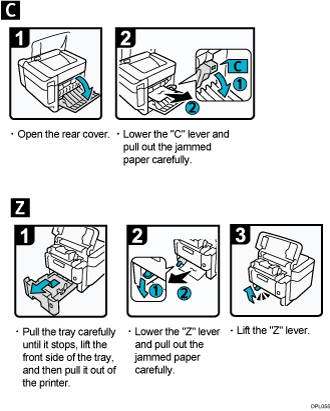
![]()
When closing the front cover, push the upper side of the cover firmly. After closing the cover, check that the paper jam is cleared.
If paper misfeed message (B) appears, carefully remove jammed paper from behind the registration roller.
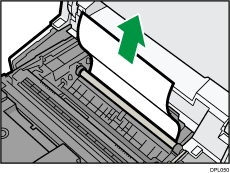
If a paper misfeed occurs, remove paper left in the machine or caught among parts of the machine.
