This section explains how to identify the region to which your printer belongs.
There is a label on the rear of the printer, located in the position shown below. The label contains details that identify the region to which your printer belongs. Read the label.
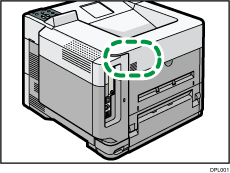
The following information is region-specific. Read the information under the symbol that corresponds to the region of your printer.
![]() (mainly Europe and Asia)
(mainly Europe and Asia)
If the label contains the following, your printer is a Region A model:
CODE XXXX -27, -29
220–240 V
![]() (mainly North America)
(mainly North America)
If the label contains the following, your printer is a Region B model:
CODE XXXX -17
120–127 V
![]()
Dimensions in this manual are given in two measurement units: metric and imperial. If your printer is a Region A model, refer to the metric units. If your printer is a Region B model, refer to the imperial units.
If your machine is a region A model and "CODE XXXX -27" is printed on the label, see "
 (mainly Europe)" also.
(mainly Europe)" also.If your machine is a region A model and "CODE XXXX -29" is printed on the label, see "
 (mainly Asia)" also.
(mainly Asia)" also.
