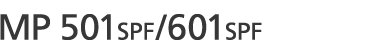Message |
Cause |
Solution |
|---|---|---|
“Classification Code is incorrect.” |
The classification code has not been entered, or the classification code has been entered incorrectly. |
Enter the correct classification code. |
“Classification Code is incorrect.” |
The classification code is not supported with the printer driver. |
Select [Optional] for classification code. For details about how to specify classification code settings, see "Configuring Classification Codes", Print. |
“Duplex has been cancelled.” |
Duplex printing was canceled. |
Change the setting for "Apply Duplex" in [Tray Paper Settings] to enable duplex printing for the paper tray. For details about setting "Apply Duplex", see "Tray Paper Settings", Connecting the Machine/ System Settings. |
“Exceeded max. pages. Collate is incomplete.” |
The number of pages exceeds the maximum number of sheets that you can use Collate with. |
Reduce the number of pages to print. |
“Output tray has been changed.” |
The output tray was changed because the paper size of the specified output tray is limited. |
Specify the proper output tray. |
“Print overrun.” |
Images were discarded while printing. |
Select a lower resolution on the printer driver. For details about how to change the resolution setting, see the printer driver Help. |