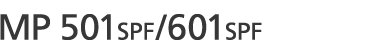![]()
|
You can connect memory storage device (USB flash memory devices and SD cards) to the machine and directly print the files stored on them.
Files in the following formats can be printed: JPEG, TIFF, PDF, and XPS.
This function is useful for printing files without using a computer.
For details about how to use the Print/Scan(Memory Storage Device) function, see Using the Print/Scan(Memory Storage Device) Function.
![]()
Large PDF files might not be printable using the PDF direct print function.
If print jobs through PDF direct printing are being canceled, select [Font Priority] for [Memory Usage] in the [System] tab in [Printer Features]. If print jobs are being canceled even though [Font Priority] has been selected, print using the printer driver from a PDF viewer such as Adobe Reader.