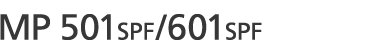Log in to the machine by waving an IC card over the machine when Quick Card Authentication is specified.
The NFC card reader is on the right side of the machine.
![]()
Wave only one IC card over the machine at a time.
When using an IC card registered with your login user name and password:
![]() Wave it over the NFC card reader.
Wave it over the NFC card reader.
You will log in to the machine.
When using an IC card not registered with your login user name and password:
![]() Wave it over the NFC card reader.
Wave it over the NFC card reader.
The registration screen is displayed.
![]() Enter the login user name and password registered to the machine's address book.
Enter the login user name and password registered to the machine's address book.
![]() Press [Register].
Press [Register].
![]() Press [Exit].
Press [Exit].
![]() Wave the card over the NFC card reader.
Wave the card over the NFC card reader.
You will log in to the machine.
![]()
If a user waves an IC card over a machine another user is logged in to, the user who logged in previously is logged out and the newer user logs in.
You can also log in to the machine by pressing [Log In Using Keyboard] and entering your login user name and password.