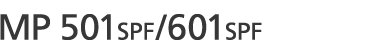When two documents of the same size and orientation are received consecutively, they are rotated and printed on a single sheet if this function is enabled. This can help you economize on paper.
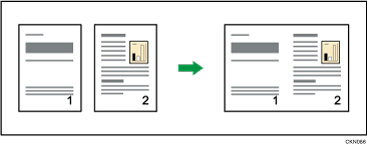
Two A5
 documents are printed side by side on a sheet of A4
documents are printed side by side on a sheet of A4 .
.Two 81/2 × 51/2
 documents are printed side by side on a sheet of 81/2 × 11
documents are printed side by side on a sheet of 81/2 × 11 .
.
You can turn this function on or off with the User Parameter (switch 10, bit 1) in the Fax Features menu. See Parameter Settings.
This function uses Memory Reception.
![]()
This function does not work with documents larger than A5
 or 81/2 × 51/2
or 81/2 × 51/2 .
.If paper matching the size of a received document is available, Combine Two Originals is not possible.
If Combine Two Originals and 2 Sided Print are selected at the same time, 2 Sided Print takes priority and Combine Two Originals is canceled.