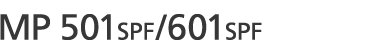Use Web Image Monitor to add a new destination to the Address Book.
For details about Web Image Monitor, see Web Image Monitor Help.
![]() Log in to Web Image Monitor as an administrator.
Log in to Web Image Monitor as an administrator.
See "Using Web Image Monitor", Connecting the Machine/ System Settings for details.
![]() Click [Address Book] on the [Device Management] menu in the left pane.
Click [Address Book] on the [Device Management] menu in the left pane.
![]() Click [Detail Input].
Click [Detail Input].
![]() Click [Add User].
Click [Add User].
![]() Enter the registration number, name, and e-mail address, then set the necessary properties.
Enter the registration number, name, and e-mail address, then set the necessary properties.
You can set the Internet Fax data format after entering the e-mail address.
![]() Click [Full Mode] under [Internet Fax Data Format], and set the properties according to the receiver's properties.
Click [Full Mode] under [Internet Fax Data Format], and set the properties according to the receiver's properties.
If you change the mode to [Simple Mode], you cannot set machine properties.
![]() Click [OK] at the upper or lower left of the screen.
Click [OK] at the upper or lower left of the screen.
![]() Quit Web Image Monitor.
Quit Web Image Monitor.