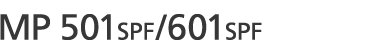This section describes methods of reducing or enlarging images by specifying a reproduction ratio, or a paper size.
Base Point
The base point of reduce/enlarge differs depending on how the original is scanned. When the original is placed on the exposure glass, the upper left corner will be the base point. When it is placed in the ADF, the bottom left corner will be the base point.
Placing the original on the exposure glass (Enlarging)
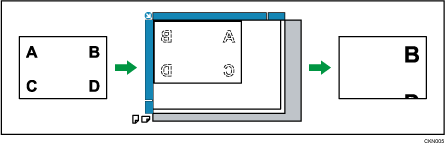
Placing the original in the ADF (Enlarging)
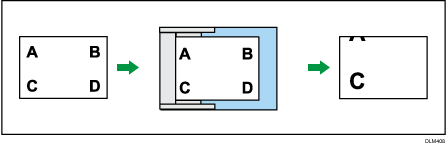
![]()
The reproduction ratio is between 25 and 400%.
You can select the ratio with priority when [Reduce / Enlarge] is pressed. For details, see Reproduction Ratio.