By specifying SSL/TLS encrypted communication mode, you can change security levels.
Encrypted communication mode
Using encrypted communication mode, you can specify encrypted communication.
Encrypted communication mode |
Description |
|---|---|
Ciphertext Only |
Allows encrypted communication only. If encryption is not possible, the machine does not communicate. |
Ciphertext Priority |
Performs encrypted communication if encryption is possible. If encryption is not possible, the machine communicates without it. |
Ciphertext / Cleartext |
Communicates with or without encryption, according to the setting. |
After installing a device certificate, specify SSL/TLS encrypted communication mode. By configuring this setting, you can change the security level.
![]() Log in as the network administrator from the control panel.
Log in as the network administrator from the control panel.
![]() Press [System Settings].
Press [System Settings].
![]() Press [Interface Settings].
Press [Interface Settings].
![]() Press [
Press [![]() Next].
Next].
![]() Press [Permit SSL / TLS Communication].
Press [Permit SSL / TLS Communication].
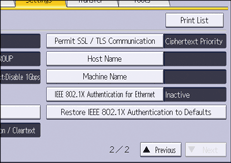
![]() Select the encrypted communication mode you want to use.
Select the encrypted communication mode you want to use.
Select [Ciphertext Only], [Ciphertext Priority], or [Ciphertext / Cleartext] as the encrypted communication mode.
![]() Press [OK].
Press [OK].
![]() Log out.
Log out.
![]()
SSL/TLS encrypted communication mode can also be specified using Web Image Monitor. For details, see Web Image Monitor Help.
