Top Page > Scan > Various Scan Settings > Specifying the File Type and File Name > Specifying the File Name > Procedure for specifying the file name (classic)
 Press [Send File Type / Name].
Press [Send File Type / Name].
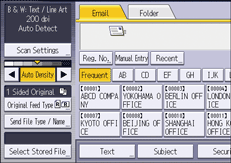
 Press [File Name].
Press [File Name].
 Enter the file name, and then press [OK].
Enter the file name, and then press [OK].
 If necessary, press [Add Date&Time].
If necessary, press [Add Date&Time].
 Press [OK].
Press [OK].
![]() Press [Send File Type / Name].
Press [Send File Type / Name].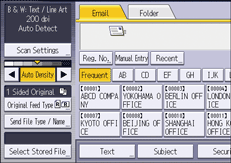
![]() Press [File Name].
Press [File Name].![]() Enter the file name, and then press [OK].
Enter the file name, and then press [OK].![]() If necessary, press [Add Date&Time].
If necessary, press [Add Date&Time].![]() Press [OK].
Press [OK].