This section explains the procedure for sending or storing multi-page originals as a single file.
![]()
 (mainly Asia)
(mainly Asia)
For details about the optional units required for this function, see "Functions Requiring Optional Configurations", Getting Started.To send multiple originals as a multi-page file, in [Send File Type / Name], select a multi-page file type. For details about file types, see Specifying the File Type.
![]() When Using the Scanner Application
When Using the Scanner Application
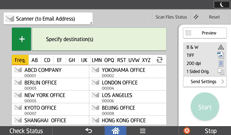
About how to use the application's screen, see "[Scanner] Screen".
![]() When Using the Scanner (Classic) Application
When Using the Scanner (Classic) Application
For details about how to use the Classic Scanner function, see Procedure for Scanning Multiple Pages of Originals as One File (Classic).
