![]() Press [Original Feed Type].
Press [Original Feed Type].
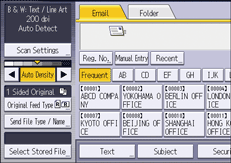
![]() Press [Stamp].
Press [Stamp].
![]() Press [OK].
Press [OK].
![]()
Last pages are stamped even if you selected not to scan the last page.
Stamping may continue if scanning is interrupted, depending on the cause of interruption.
When the stamp starts getting lighter, replace the cartridge. For details, see "Replacing the Stamp Cartridge", Maintenance and Specifications.
