This section explains how to connect a device to the machine's USB host interface.
![]()
|
![]() Connect one end of the USB interface device to the machine's USB host interface.
Connect one end of the USB interface device to the machine's USB host interface.
If you are using a USB interface cable, connect the other end of it to a device such as card authentication one.
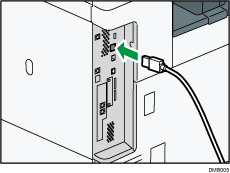
![]()
To connect via Bluetooth, enable Bluetooth settings by the Web Image Monitor or telnet. For details about the settings, see Web Image Monitor Help or set.
This machine does not come with a USB interface cable. Make sure you purchase the appropriate cable for the machine (connector shape) and the device.
Use a five meter (197 inch) or shorter cable which supports USB Host Interface.
Do not connect or disconnect the Bluetooth interface unit while the machine is turned on.
