Adjust the supporting side fence before loading into the tray sheets of paper whose size is over A3![]() or 11 × 17
or 11 × 17![]() .
.
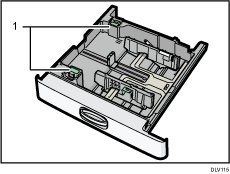
Supporting side fence
You can adjust the supporting side fence as follows:
![]() Carefully pull the paper tray out from the machine entirely.
Carefully pull the paper tray out from the machine entirely.
Place the tray on a flat surface.
![]() Push a dent on the supporting side fence, and then remove it from the paper tray.
Push a dent on the supporting side fence, and then remove it from the paper tray.
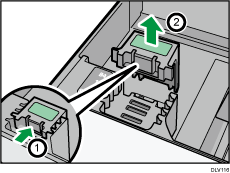
![]() Insert the supporting side fence into the notch that matches the size of the paper you want to load.
Insert the supporting side fence into the notch that matches the size of the paper you want to load.
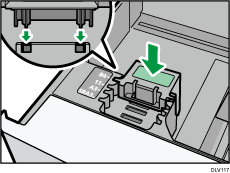
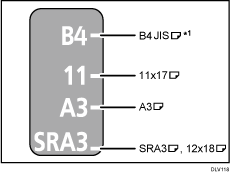
*1 Not for common use.
Adjust the supporting side fence that is in the rear of the paper tray in the same way.
![]() Slide the paper tray into the machine carefully until it stops.
Slide the paper tray into the machine carefully until it stops.
