![]() Press [TX/RX Status / Print].
Press [TX/RX Status / Print].
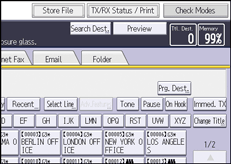
![]() Press [Check / Stop Transmission File].
Press [Check / Stop Transmission File].
![]() Select the file for which you want to change or cancel the transmission time.
Select the file for which you want to change or cancel the transmission time.
![]() Press [Check / Change Settings].
Press [Check / Change Settings].
![]() Press [Change TX Time].
Press [Change TX Time].
If you press [Transmit Now], the file is transmitted immediately. However, if there is a file on standby, that file is sent first.
![]() Press [Change], re-enter the transmission time, and then press [
Press [Change], re-enter the transmission time, and then press [![]() ].
].
![]() (mainly Europe and Asia)
(mainly Europe and Asia)
Enter the transmission time using the number keys.
![]() (mainly North America)
(mainly North America)
Enter the transmission time using the number keys, and then select [AM] or [PM].
![]() Press [OK].
Press [OK].
![]() Press [Exit].
Press [Exit].
Repeat from Step 3, if you want to change another transmission time.
![]() Press [Exit] twice.
Press [Exit] twice.
