Top Page > Fax > Transmission > Specifying a Destination > Using the Address Book to Specify Destinations > Procedure for switching the type of title in the Address Book (classic)
There are three types of titles for destination lists; [Title 1], [Title 2], and [Title 3].
 Press [Change Title].
Press [Change Title].
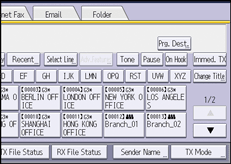
 Select the type of the title, and then press [OK].
Select the type of the title, and then press [OK].
![]() Press [Change Title].
Press [Change Title].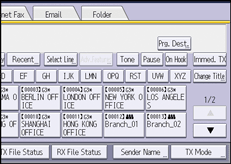
![]() Select the type of the title, and then press [OK].
Select the type of the title, and then press [OK].