![]() Press [Dup./Combine/Series].
Press [Dup./Combine/Series].
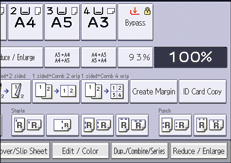
![]() Press [Series/Poster].
Press [Series/Poster].
![]() Press [Poster].
Press [Poster].
![]() Select the number of sheets of paper you want to put in one poster.
Select the number of sheets of paper you want to put in one poster.
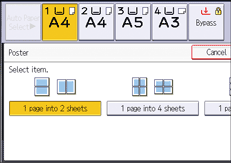
![]() Press [OK].
Press [OK].
![]() Press [Original Orientation].
Press [Original Orientation].
![]() Select the original orientation, and then press [OK] twice.
Select the original orientation, and then press [OK] twice.
![]() Select the paper tray.
Select the paper tray.
