![]() Press [Edit / Color].
Press [Edit / Color].
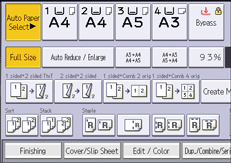
![]() Press [Edit Image].
Press [Edit Image].
![]() Press [Double Copies].
Press [Double Copies].
![]() Press [OK].
Press [OK].
![]() Select the paper size.
Select the paper size.
![]()
You can change the settings for Double Copies under [Edit] in User Tools. For details, see Edit.
![]() Press [Edit / Color].
Press [Edit / Color].
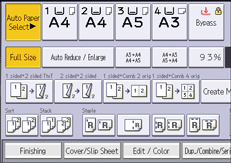
![]() Press [Edit Image].
Press [Edit Image].
![]() Press [Double Copies].
Press [Double Copies].
![]() Press [OK].
Press [OK].
![]() Select the paper size.
Select the paper size.
![]()
You can change the settings for Double Copies under [Edit] in User Tools. For details, see Edit.