The original image is copied repeatedly.
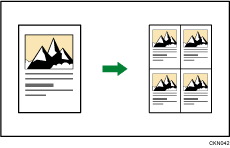
There are two ways to specify an image to be repeated.
Whole Area Repeat
Repeatedly copies the entire image.
Specified Area Repeat
Repeatedly copies a specified area of the image.
![]()
Depending on the paper size, ratio, and orientation, parts of repeated images may not be copied.
You can change the settings for Image Repeat under [Edit] in User Tools. For details, see Edit.
