![]() Press [Edit / Color].
Press [Edit / Color].
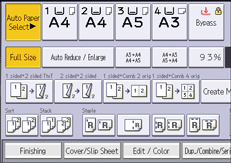
![]() Press [Color].
Press [Color].
![]() Press [Adjust Color].
Press [Adjust Color].
![]() Adjust the color balance by pressing [Lighter] or [Darker].
Adjust the color balance by pressing [Lighter] or [Darker].
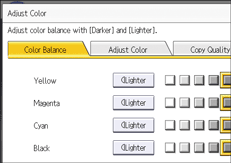
![]() Press [OK] twice.
Press [OK] twice.
![]()
When Auto Clear is done, [Reset] is pressed, or the power is turned off, the adjusted settings will be deleted and the initial values will be reset.
