Using Batch mode, you can copy an original that is too large to place in the ADF by placing it in the ADF in sections (batches). The original will be scanned and stored as a single document.
![]() (mainly Asia)
(mainly Asia)
For options required for this function, see "Functions Requiring Optional Configurations", Getting Started.
![]()
Place special originals, such as translucent paper, one by one.
The maximum numbers of sheets you can load in the ADF are as follows:
ARDF: 100 sheets
one-pass duplex scanning ADF: 220 sheets
![]() When Using the Copy Application
When Using the Copy Application
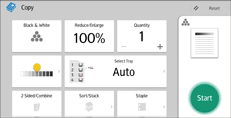
About how to use the application's screen, see "[Copy] Screen".
![]() When Using the Copier (Classic) Application
When Using the Copier (Classic) Application
For details about how to use the Classic Copier function, see Procedure for Using Batch Mode (Classic).
