Enable pattern printing to discourage or prevent unauthorized copying.
![]() The machine administrator logs in from the control panel.
The machine administrator logs in from the control panel.
![]() Press [Printer Features].
Press [Printer Features].
![]() Press [Unauthorized Copy Preventn.].
Press [Unauthorized Copy Preventn.].
If it is not displayed, press [![]() ] at the top right of the display.
] at the top right of the display.
![]() Press [Unauthorized Copy Prevention Setting].
Press [Unauthorized Copy Prevention Setting].
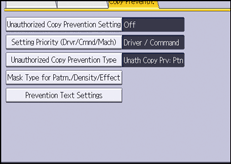
![]() Press [On], and then press [OK].
Press [On], and then press [OK].
![]() Press [Setting Priority (Drvr/Cmnd/Mach)].
Press [Setting Priority (Drvr/Cmnd/Mach)].
![]() Select the range within which the user can specify the pattern to be printed using the printer driver.
Select the range within which the user can specify the pattern to be printed using the printer driver.
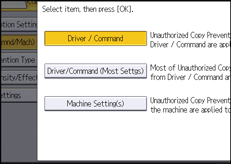
[Driver / Command]
Specifies all the content of the pattern to be printed using the printer driver.
[Driver/Command (Most Settgs)]
Specifies the settings other than pattern type, color and density using the printer driver.
[Machine Setting(s)]
The pattern cannot be specified using the printer driver. The pattern specified using the machine is printed.
![]() Press [OK].
Press [OK].
![]() Log out.
Log out.
![]()
For details of the settings when specifying the pattern using the machine, see "Unauthorized Copy Preventn.", Print.
