Applying a digital signature to PDF files created from scanned documents helps to detect improper alteration of important documents such as contract documents.
![]()
It can be specified for files set to be stored on external storage devices under E-mail, Folder Sending, and Store File settings using the Store to Memory Device function.
To send PDF files with a Digital Signature, a Device Certificate (PDF Digital Signature) must be registered on the machine beforehand. For details, see "Configuring PDFs with Electronic Signatures", Security Guide.
![]() When Using the Scanner Application
When Using the Scanner Application
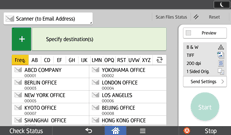
About how to use the application's screen, see "[Scanner] Screen".
![]() When Using the Scanner (Classic) Application
When Using the Scanner (Classic) Application
![]() Press [Send File Type / Name].
Press [Send File Type / Name].
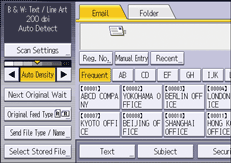
![]() Press [PDF].
Press [PDF].
If necessary, select [PDF (JPEG 2000)] or [PDF/A].
![]() Press [Digital Signature].
Press [Digital Signature].
![]() Press [OK].
Press [OK].
