You can specify whether or not to reduce image sizes larger than the paper size to match the paper. When the image size is smaller than the specified paper size, the image is printed at full size without reduction.
Format
autoreduce=paper size
autoreduce=paper size/margin correction value
autoreduce=paper size/ratio exempted
autoreduce=paper size/margin correction value/ratio exempted
Value and behavior
Specify the paper size and/or paper adjustment values to be used to determine whether or not to reduce/enlarge the image. You can also change the criteria for deciding whether to reduce the image to match the specified paper size or to print it at full size by specifying the exempted ratios.
Value |
Paper size |
|---|---|
a0 |
A0 |
a1 |
A1 |
a2 |
A2 |
a3 |
A3 |
a4 |
A4 |
a5 |
A5 |
a6 |
A6 |
b1 |
B1 JIS |
b2 |
B2 JIS |
b3 |
B3 JIS |
b4 |
B4 JIS |
b5 |
B5 JIS |
b6 |
B6 JIS |
ac |
17 × 22 |
pc |
Postcard |
lt |
81/2 × 11 |
hl |
51/2 x 81/2 |
dl |
11 × 17 |
lg |
81/2 × 14 |
9x12 |
9 × 12 |
12x18 |
12 × 18 |
36x48 |
36 × 48 |
34x44 |
34 × 44 |
30x42 |
30 × 42 |
24x36 |
24 × 36 |
22x34 |
22 × 34 |
21x30 |
21 × 30 |
18x24 |
18 × 24 |
foolscap |
81/2 x 13 |
15x20 |
15 × 20 |
To specify the margin correction value, enter an integer or decimal within the range of ±30 cm. The value can be specified in cm, mm, inch (25.4 mm), pt (points) or dot (number of dots) units. When no unit is appended to the end of the value, the machine assumes the specified value is in "cm".
To specify the exempted ratio, enter an integer as low as -99% with its unit appended to the end of the value. If no unit is appended, the machine assumes that the margin correction value (unit: cm) is specified. If the specified value is outside the specifiable range, this printing option is ignored.
Specify only one value each for paper, margin correction value, and exempted ratio. Use a slash (/) to separate each value. If more than one specification is made in the margin correction and exempted ratio for the paper of the same size, this printing option is ignored.
Explanation
If the paper is not specified, this printing option is ignored.
If this printing option is specified, the "On" setting for "P. Auto Reduce/Enlarge to Printable Area" on the RTIFF Menu and the "fit" printing option are ignored.
If this printing option is specified, the setting for "b. Auto Reduce" on the RTIFF Menu is ignored. The setting for "b. Auto Reduce" is otherwise applied.
The paper size to accommodate the image can be adjusted by entering a margin correction value.
If a margin correction value is specified, the setting for "c. Margin Adjustment for Auto Reduce" on the RTIFF Menu is ignored. The setting for "c. Margin Adjustment for Auto Reduce" is otherwise applied.
Depending on the specified margin correction values, the image may be enlarged.
If a value specified for the margin correction value is smaller than the length of the short edge of the paper, this printing option is ignored.
If a value is specified for the exempted ratio, the setting for "d. Ratio Exempted from Auto Reduce" on the RTIFF Menu is ignored. The setting for "d. Ratio Exempted from Auto Reduce" is otherwise applied.
Whether or not to reduce the image is determined based on the size derived according to the settings for "T. Auto Reduce/Enlarge to Scanned Image Size", "8. Reproduction Ratio", "J. Reduce/Enlarge Ratio: Horizontal", or "K. Reduce/Enlarge Ratio: Vertical" on the RTIFF Menu or according to the values of the "tifffit", "mag", "xmag", or "ymag" printing options.
About the margin correction values and paper size
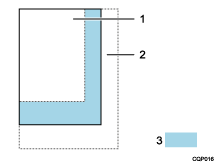
Paper size - adjust value [mm]
Paper size + adjust value [mm]
Paper size
About the exempted ratio and paper size
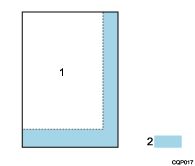
Paper size
Reduction judgment size
"Reduction judgment size" is determined by multiplying the paper size by the value specified for Ratio Exempted from Auto Reduce. The image is reduced only if it does not fit in the calculated size.
