Specify the number of images to be combined horizontally (number of columns) on a single sheet of paper in the range 1 to 10.
Default: 1
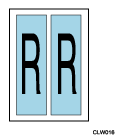
Conditions
If "On" is selected for "U. Auto Paper Select" and neither the "tray" nor "paper" printing options is specified, this setting is ignored.
If the "multicols" or "autopaper" printing option is specified, this setting is ignored.
![]()
In order to specify the number of images (number of rows) to be combined vertically, use the "I. Multiple Pages Per Sheet: No. of Rows" setting or the "multirows" printing option.
The size of each image varies depending on the specified number of images to be combined and the printable area.
If multiple-image printing is specified, images are printed even if the number of images received is less than the specified number, if either of the following occurs:
An ESC sequence command such as the Printer Language switch command is received.
When the machine is connected via a network, an "EOF" is received.
