![]()
Specify the orientation in which to print images.
Settings
Portrait
Landscape
Default: Portrait
Output result of "Portrait":
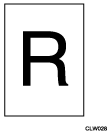
Output result of "Landscape":
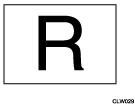
Conditions
If "On" is selected for "U. Auto Paper Select" and neither the "tray" nor "paper" printing options is specified, this setting is ignored.
If either of "portrait", "landscape", or "autopaper" is selected in the printing option, this setting is ignored.
If opposite orientation printing is enabled by PJL or its relevant printing option, images on the paper may be rotated by 180 degrees when printed.
