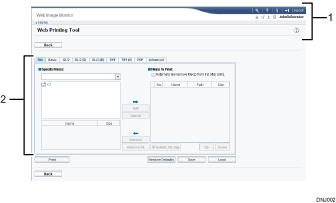
Header area
This area is the same as Web Image Monitor.
For details, see "Displaying Top Page", Connecting the Machine/ System Settings, or "Displaying Web Image Monitor Help", Connecting the Machine/ System Settings.
Area for selecting files to print and configuring print settings
This area is used for selecting the files to print and configuring print settings.
![]()
For details, see Web Printing Tool's Help.
