If the back side of the paper is dirty, clean the platen inside the front cover.
![]()
|
|
![]()
Do not touch the metal shaft or encoder sheet behind the platen.
Clean the platen at least once a month.
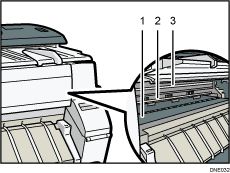
Platen
Metal shaft
Encoder sheet
![]() Open the front cover.
Open the front cover.
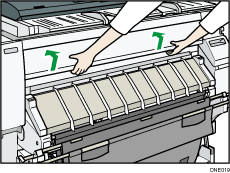
![]() Wipe the platen with a damp and tightly wrung cloth.
Wipe the platen with a damp and tightly wrung cloth.
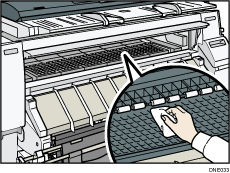
![]() Close the front cover.
Close the front cover.
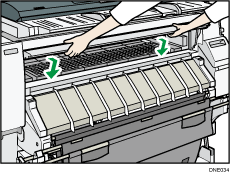
![]()
After cleaning the platen, make sure the platen dries, and then turn on the main power.
