![]()
Using Print Copy Tool, you can edit and manage print, copy, or scan jobs and configure device settings. For details about the available Print Copy Tool functions, see the Print Copy Tool manual.
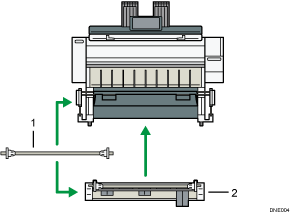
Paper holder
Use to set a paper roll onto the paper input location.
This is useful to change quickly to a different size paper roll from the paper holder.
Paper Input Location 2
Load a paper roll onto this unit.
