Copies in black and white even if the original is colored.
![]() When Using the Copy Application
When Using the Copy Application
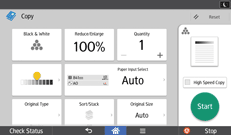
About how to use the application's screen, see "[Copy] Screen".
![]() When Using the Copier (Classic) Application
When Using the Copier (Classic) Application
![]() Make sure that [Black & White] is selected.
Make sure that [Black & White] is selected.
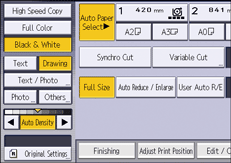
![]() Place the originals, and start scanning.
Place the originals, and start scanning.
