![]()
Specify the margin on the edges of the paper used for Auto Reduce/Enlarge in increments of 1 mm.
±50 mm (Default: 0 mm)
This setting is valid when either "1: Prio. Image Size" or "2: Prio. Image Orientn" is selected for "29. Auto Reduce / Enlarge" or if "Auto 2 + Red/Enlg Ratio: Paper Size" is selected for "43. Method to Auto Select Paper Tray".
The way that the area near the paper edge is handled differs between GL and GL/2 modes.
In GL mode:
When a positive value is specified, the width of the margin is determined by subtracting the specified value from the point that is derived by shifting 10 mm inward from the position specified in "23. Printable Area (Hard Clip)".
When a negative value is specified, the width of the margin is determined by adding the specified value to the point that is derived by shifting 10 mm inward from the position specified in "23. Printable Area (Hard Clip)".
In GL/2 mode
When a positive value is specified, the width of the margin is determined by subtracting the specified value from the point that is derived by shifting 7 mm inward from the paper edge.
When a negative value is specified, the width of the margin is determined by adding the specified value from the point that is derived by shifting 7 mm inward from the paper edge.
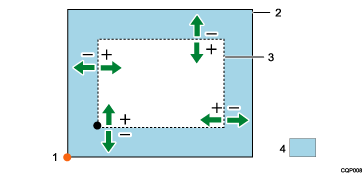
Origin of drawing
Paper
Area used to calculate the reproduction ratio
Margin
In the case of the bottom left origin, the origin is located in the bottom left corner of the area specified in "23. Printable Area (Hard Clip)".
![]()
The size used as the reference for "29. Auto Reduce / Enlarge" and "Auto 2 + Red/Enlg Ratio: Paper Size" in "43. Method to Auto Select Paper Tray" is determined based on the settings for "39. Margin Adjustment for Auto Reduce/Enlarge" and "47. Method to Determine Original Size".
If the value calculated from the paper size determined by "47. Method to Determine Original Size" and the value specified in "39. Margin Adjustment for Auto Reduce/Enlarge" is less than 1 mm, it is rounded up to 1 mm in the calculation.
The maximum value of the reproduction ratio calculated from the paper size determined by "47. Method to Determine Original Size" and the setting in "39. Margin Adjustment for Auto Reduce/Enlarge" is as follows:
When "Auto 2 + Red/Enlg Ratio: Paper Size" is selected in "43. Method to Auto Select Paper Tray": 100.0%
In other cases: 400.0% (the maximum value of "29. Auto Reduce / Enlarge")
