![]() On the [Basic] or corresponding tab in the area for selecting files to print and configuring print settings, configure the printer settings.
On the [Basic] or corresponding tab in the area for selecting files to print and configuring print settings, configure the printer settings.
![]() In the Specify File(s): area on the left, select the folder containing the file or files you want to print.
In the Specify File(s): area on the left, select the folder containing the file or files you want to print.
The files in the selected folder appear in the bottom section of the Specify File(s): area.
![]() Select a file you want to print, and then click [Add].
Select a file you want to print, and then click [Add].
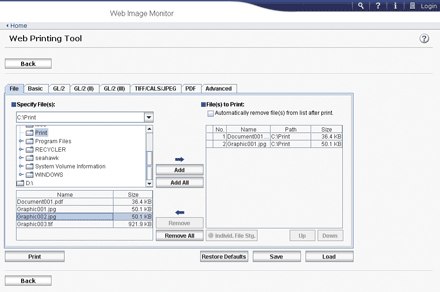
You may also click [Add All] to select all the files in the folder.
The selected files appear in the File(s) to Print: area on the right.
![]() Click [Print].
Click [Print].
![]()
Before printing, you can also select each file in the File(s) to Print: area, click [Individ. File Stg.], and then configure the print settings for it.
You can also drag files or folders to the File(s) to Print: area. If you drag and drop a folder, the files in any sub-folders will also be added.
