![]() Access the Web page that you want to register.
Access the Web page that you want to register.
![]() Press [Favorites] in the lower-left corner of the screen.
Press [Favorites] in the lower-left corner of the screen.
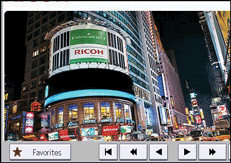
![]() Select the [Common Favorites] tab or the [Favorites by User] tab.
Select the [Common Favorites] tab or the [Favorites by User] tab.
![]() Press [New Program].
Press [New Program].
![]() Press [Change], and then specify new settings.
Press [Change], and then specify new settings.
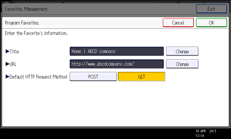
Title
Specify a name of the Web page that you register to Favorites.
URL
Displays the URL for the registered Web page.
Default HTTP Request Method
Specify the request method to the Web server. Select [POST] when sending the data from the machine to the Web server. Select [GET] when requesting the Web server to send the data to the machine.
![]() Press [OK].
Press [OK].
![]() Press [Exit].
Press [Exit].
![]()
You can also register Web pages to Favorites using [
 ]. Press [Favorites] under the [Settings] Screen.
]. Press [Favorites] under the [Settings] Screen.You can add a shortcut to a Web page registered to Favorites in the [Home] screen. For details, see Adding Icons to the [Home] Screen. "Title" is used for the name of the shortcut.
