Top Page > About This Machine > Convenient Functions > Customizing the [Home] Screen > Restoring the [Home] Screen Default > Restoring the [Home] screen default using the User Tools
 Press the [User Tools/Counter] key.
Press the [User Tools/Counter] key.
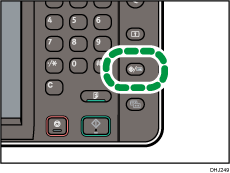
 Press [Edit Home].
Press [Edit Home].
 Press [Restore Default Icon Display].
Press [Restore Default Icon Display].
 Press [OK].
Press [OK].
 Press the [User Tools/Counter] key.
Press the [User Tools/Counter] key.
![]() Press the [User Tools/Counter] key.
Press the [User Tools/Counter] key.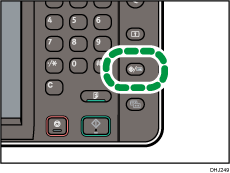
![]() Press [Edit Home].
Press [Edit Home].![]() Press [Restore Default Icon Display].
Press [Restore Default Icon Display].![]() Press [OK].
Press [OK].![]() Press the [User Tools/Counter] key.
Press the [User Tools/Counter] key.