![]() Display the [Copier], [Document Server], or [Scanner] screen.
Display the [Copier], [Document Server], or [Scanner] screen.
![]() Press the [Program] key.
Press the [Program] key.
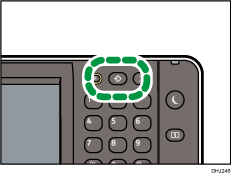
![]() Press [Change Name].
Press [Change Name].
![]() Press the program number you want to change.
Press the program number you want to change.
![]() Press [Change].
Press [Change].
If you selected [Document Server] in Step 1, proceed to Step 6.
![]() Enter the program name.
Enter the program name.
![]() Press [OK].
Press [OK].
![]() Press [Exit].
Press [Exit].
