![]() (mainly Europe)
(mainly Europe)
This will enable the machine to receive documents with the short edge of A3 or B4 paper by printing without magnification on the loaded A3![]() or B4
or B4![]() paper in the bypass tray.
paper in the bypass tray.
If the machine receives documents with the short edge of A3 or B4 paper, a message inquiring which tray to feed the paper from appears. By selecting the bypass tray, you can print on the loaded A3![]() or B4
or B4![]() paper.
paper.
![]() (mainly Asia)
(mainly Asia)
This will enable the machine to receive documents with the short edge of A3 or B4 paper by printing without magnification on the loaded A3![]() or B4
or B4![]() paper in the bypass tray.
paper in the bypass tray.
If the machine receives documents with the short edge of A3 or B4 paper or the short edge of A4 paper and the long edge of Legal paper, a message inquiring which tray to feed the paper from appears. By selecting the bypass tray, you can print on the loaded A3![]() , B4
, B4![]() , or 81/2 × 14
, or 81/2 × 14![]() paper.
paper.
![]() (mainly North America)
(mainly North America)
This will enable the machine to receive documents with the short edge of A3 or B4 paper by printing without magnification on the loaded A3![]() or B4
or B4![]() paper in the bypass tray.
paper in the bypass tray.
If the machine receives documents with the short edge of A3 or B4 paper or the short edge of A4 paper and the long edge of Legal paper, a message inquiring which tray to feed the paper from appears. By selecting the bypass tray, you can print on the loaded A3![]() , B4
, B4![]() , or 81/2 × 14
, or 81/2 × 14![]() paper.
paper.
A3/B4 Document Reception Flowchart
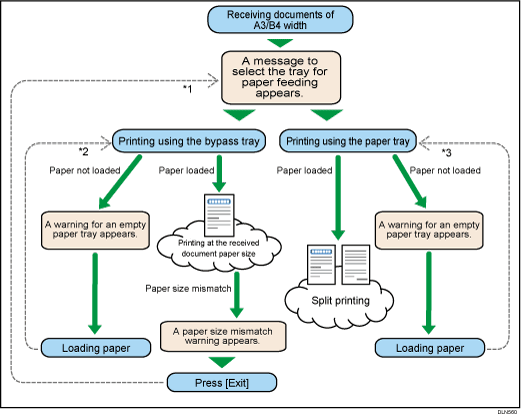
*1 If the paper sizes do not match for printing using the bypass tray, the received document is not deleted and the message to select the tray for paper feeding appears. If the size of the paper you have and the one of the received document is different, select the paper tray.
*2 You cannot switch to the paper tray after selecting the bypass tray.
*3 You cannot switch to the bypass tray after selecting the paper tray.
You can change the setting in [Parameter Setting] in [Fax Features]. Specify whether to receive documents with a width of A4 or B4 in (switch 04, bit 2) and whether to feed the paper from the bypass tray in (switch 04, bit: 3). For details, see Parameter Settings.
![]()
When shipped, the setting to receive A3 documents (switch 04, bit 2) is disabled. If the settings to receive A3 documents (switch 04, bit 2) and print using the bypass tray (switch 04, bit 3) are both enabled, you can print A3/B4
 documents using the bypass tray.
documents using the bypass tray.If the A3 paper documents reception setting is enabled, just size printing is disabled.
When set to [Bypass Tray], [Program Special Sender] takes priority and the message inquiring which tray to select as the output tray does not appear. The paper size of the incoming document takes priority over the [Bypass Tray Paper Size] setting in [Program Special Sender]. For details about Program Special Sender, see Special Senders to Treat Differently.
