This section explains the settings you need to configure if you want to scan a large number of originals in several batches and send them together as a single job.
Scanning starts when you place the additional originals and press [Start]. When all the originals have been scanned, press [![]() ]. Regardless of the default settings, the machine waits until additional originals are placed.
]. Regardless of the default settings, the machine waits until additional originals are placed.
![]() Press [Original Feed Type].
Press [Original Feed Type].
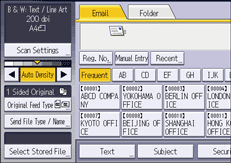
![]() Press [Batch].
Press [Batch].
![]() Press [OK].
Press [OK].
![]()
For more details about procedures, see Scanning Multiple Pages of Originals as One File.
