Using User Authentication, access to the machine by individuals and groups of users is limited according to the login user name and password.
Each individual or group of users can use only the functions made available to them by the administrator according to user authentication.
Functions Available to Users
Functions available to users are those related to using the machine's copier/document server, printer, scanner, and facsimile functions, such as printing, storing, and sending files.
Settings related to the management and adjustment of the machine, such as System Settings, Copier / Document Server Features, Printer Features, Scanner Features, and Facsimile Features, are available to the administrator only.
If the available functions are limited by user authentication, you can check which functions are available to you using the following procedure:
![]() Press [Home] (
Press [Home] (![]() ) at the bottom of the screen in the center.
) at the bottom of the screen in the center.
![]() Flick the screen to the left, and then press the [Address Book Management] icon on Home screen 4.
Flick the screen to the left, and then press the [Address Book Management] icon on Home screen 4.
![]() Select the user.
Select the user.
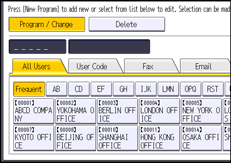
![]() Press [Auth. Info].
Press [Auth. Info].
![]() Press [
Press [![]() Next] to display "Available Functions".
Next] to display "Available Functions".
![]() In "Available Functions", check the functions user can use.
In "Available Functions", check the functions user can use.
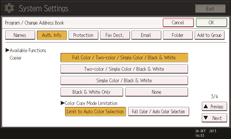
![]() Press [OK].
Press [OK].
![]() Press [User Tools] (
Press [User Tools] (![]() ) on the top right of the screen.
) on the top right of the screen.
![]() Press [Home] (
Press [Home] (![]() ) at the bottom of the screen in the center.
) at the bottom of the screen in the center.
