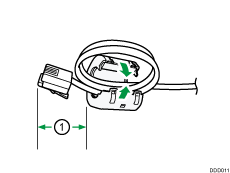To connect the machine to a telephone line, use a snap-in modular type connector.
![]()
A telephone line cable with a ferrite core must be used for RF interference suppression.
![]()
Make sure the connector is the correct type before you start.
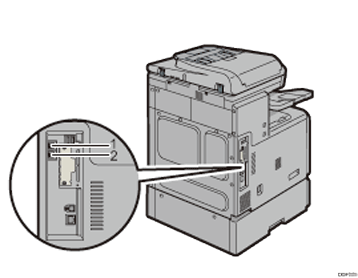
LINE (G3 interface unit connector)
Connect a telephone line.
TEL (External telephone connector)
Connect the optional handset or an external telephone.
![]()
If you connect a modular cable to the G3 interface unit connector, make two loops 1.5 cm (0.6 inches) (1) from the end of the modular cable (connection side to the machine) and attach the included ferrite core to the loops as shown.