![]() Make sure the media access lamp is not flashing.
Make sure the media access lamp is not flashing.
![]() Press the [Media Information] icon (
Press the [Media Information] icon (![]() ) on the bottom left of the screen.
) on the bottom left of the screen.
![]() Select the SD card.
Select the SD card.
![]() Press [OK].
Press [OK].
A message appears when a memory storage device is ready to be disconnected.
![]() Push and release the SD card.
Push and release the SD card.
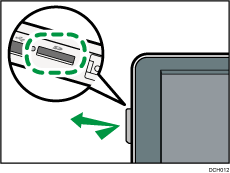
![]() Pinch the SD card, and then pull it carefully out of the slot.
Pinch the SD card, and then pull it carefully out of the slot.
