Specify an e-mail address for a fax machine that supports Internet Faxing.
![]() Press [Internet Fax] to switch the transmission type to Internet Fax.
Press [Internet Fax] to switch the transmission type to Internet Fax.
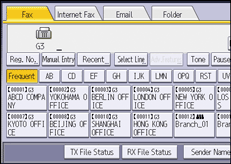
![]() Press [Manual Entry].
Press [Manual Entry].
![]() Enter the Internet Fax destination, and then press [OK].
Enter the Internet Fax destination, and then press [OK].
To add a destination, press [Add], and then specify the next destination.
If you use the Address Book to specify the next destination, press the destination key.
![]()
You can also enter a computer's e-mail address as the destination.
To change the specified destination, press [Edit Dest.], and then re-enter the destination.
Depending on the security settings, [Manual Entry] might not appear and you might not be able to enter the e-mail address.
For details about text entry, see "Entering Text (When Using the Classic Applications)", Getting Started.
For the maximum number of digits that can be included in a destination, see Maximum Values.
