This section explains how to register a directly entered fax, IP-Fax, Internet Fax, or e-mail destination to the Address Book.
You can also register recent destinations on the [Recent Destinations] screen. (Press [Program Dest.] instead of [Prg. Dest.].)
![]() Press [Fax], [Internet Fax], [Email], or [Folder] to switch the transmission type.
Press [Fax], [Internet Fax], [Email], or [Folder] to switch the transmission type.
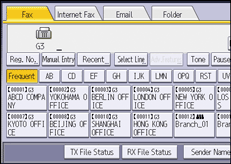
![]() Enter the destination.
Enter the destination.
![]() Press [Prg. Dest.].
Press [Prg. Dest.].
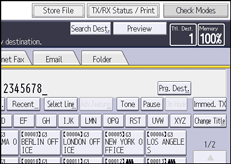
![]() Press [Names] and enter any necessary information.
Press [Names] and enter any necessary information.
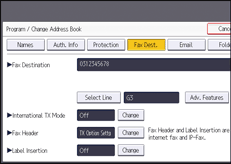
When registering an e-mail destination, select [Email / Internet Fax Destination] for [Use Email Address for].
![]() Press [OK].
Press [OK].
![]()
For details about registering destinations, see "Registering Addresses and Users", Connecting the Machine/ System Settings.
