If you want to check the contents of a file that is stored in memory and not yet sent, use this procedure to print it out.
You can also print files that have not been successfully transmitted.
![]() Press [TX/RX Status / Print].
Press [TX/RX Status / Print].
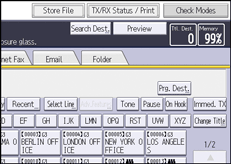
![]() Press [Check / Stop Transmission File].
Press [Check / Stop Transmission File].
![]() Select the file you want to print.
Select the file you want to print.
If multiple destinations were specified, only the number of the destinations that have not received the document you sent is shown.
![]() Press [Print].
Press [Print].
If you want two-sided printing, press [Print on 2 Sides].
![]() Press [Start].
Press [Start].
Repeat from Step 3, if you want to print another file.
![]() Press [Exit] twice.
Press [Exit] twice.
